These are two different ways to get a course/route onto a Garmin Edge cycling computer. I'm sure there are other ways to do this but this is what is currently working for me. I normally use method one as I like having the file in my garmin account. The second method avoids using the garmin account.
Method one having the course in your garmin account
Open up your
Connect Garmin account.
On the side bar open up training and courses
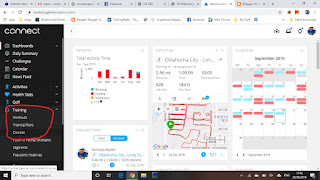 |
| Left side bar option |
You then should have this screen.
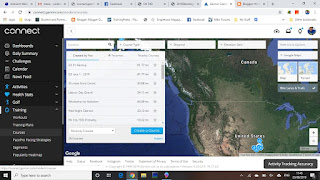 |
| Create or import |
From there you can either create or import a course. Create allows you to draw a course where you want to go. Import lets you import a file which has been created in other programs Strava, or ride with GPS etc.
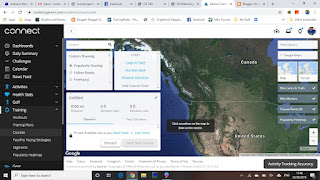 |
| Create course |
Once the course is in your garmin account you can then load it to your device either by connecting your device to a computer or via the garmin connect app.
Using the connect app
In the Garmin connect app, you click on the three dots (more) bottom right
 |
| More |
Then go to training
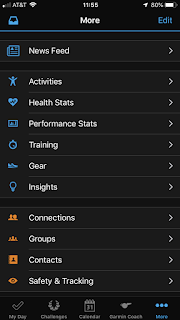 |
| Training |
Then courses
 |
| Courses |
Select the course you want
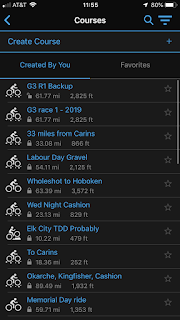 |
| Select course |
Select the three dots at the top right to bring up this screen
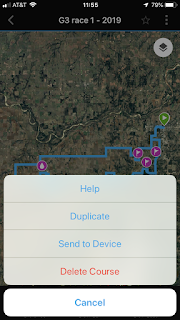 |
| Three dots brings you here |
Then select send to device and select your device from the list.
Method two bypassing the garmin account
Connect garmin device to the computer, open up the folder courses on the device.
Its under Garmin/Courses. drag and drop your downloaded route file into the folder. Ride with GPS lets you download a *.fit file for Garmins which should have all the course directions in.
To load and follow course on Garmin.
Turn on the device, go down into menu
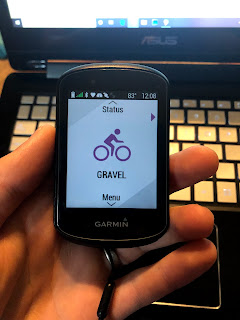 |
| Menu |
Then select navigation
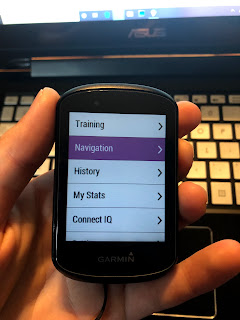 |
| Navigation |
Then Courses
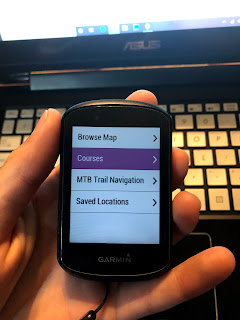 |
| Courses |
Then select the course you want
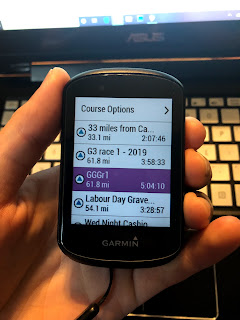 |
| Select the course you want |
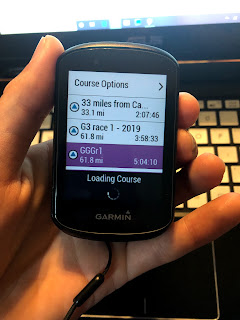 |
| Wait for it to load |
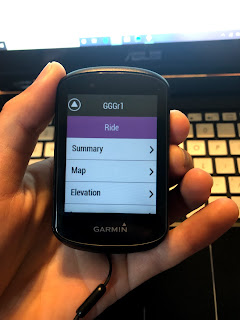 |
| Select ride |
Then choose if you want to navigate to the start.
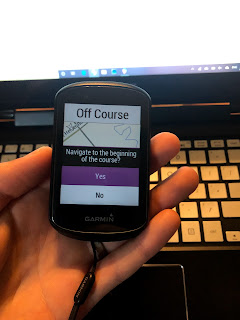 |
| Ooooh choices :) |
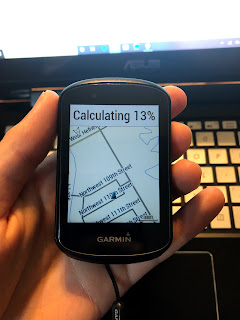 |
| Let it think for a while |
Finally don't forget to start your garmin to record the ride.
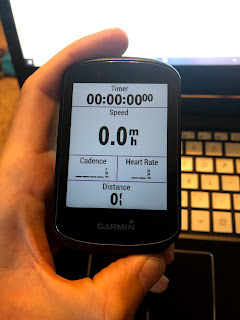 |
| Important don't forget this. |
Finally enjoy the ride and hopefully you won't get lost. My Garmin is set up to beep at me when I'm off course.
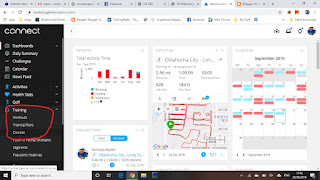
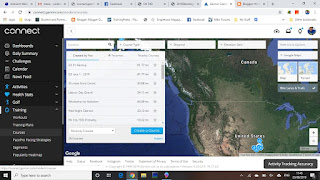
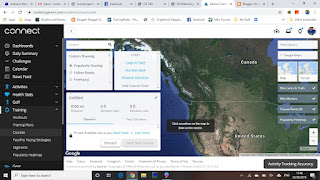

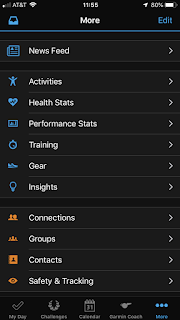

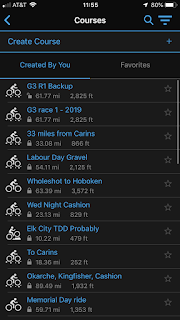
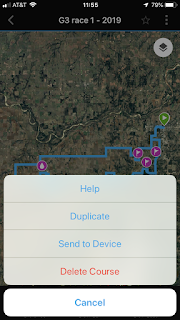
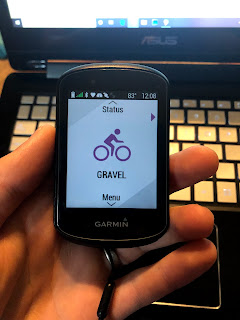
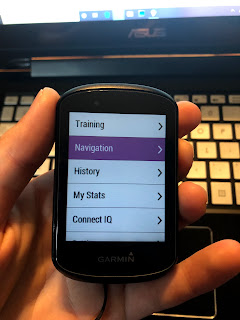
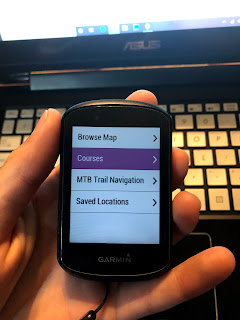
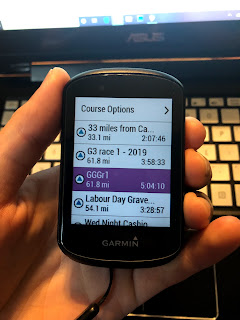
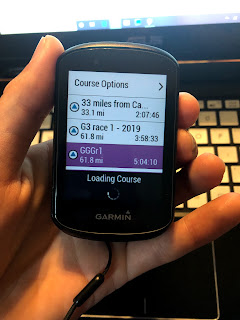
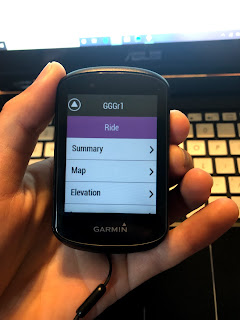
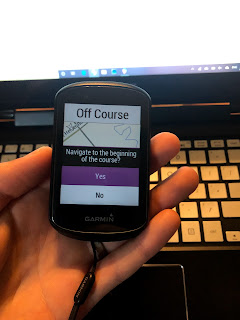
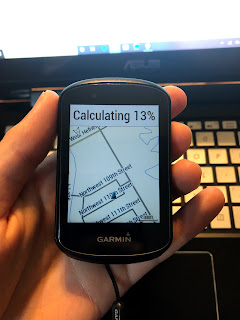
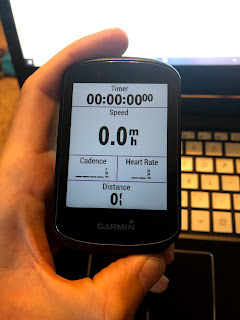
Thanks. It's not all that quick but it gets there eventually.
ReplyDelete